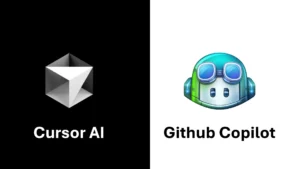Have you ever looked at your bank statement and wondered, What is this charge? I don’t even use that app anymore!? If so, you’re not alone. With the rise of subscription-based services, it’s easy to lose track of what you’ve signed up for, leading to wasted money on things you don’t even use.
The good news is that managing your subscriptions doesn’t have to be a headache. In this guide, we’ll walk you through practical steps to track your app subscriptions, avoid unwanted charges, and cancel anything you no longer need. Let’s save you some money!
Why Keeping Track of Subscriptions Is Important
From streaming services to cloud storage and fitness apps, subscriptions can pile up quickly. Each one may seem small on its own—$4.99 here, $9.99 there—but they can add up to hundreds of dollars a year. Even worse, many services rely on auto-renewal, so you’re charged even if you don’t use them.
By actively managing your subscriptions, you can:
- Avoid surprise charges.
- Save money on services you don’t use.
- Free up space on your devices by uninstalling unused apps.
How to Track Your Subscriptions
The first step to managing your subscriptions is figuring out what you’re signed up for. Here’s how you can track them:
1. Check Your Device Settings
Most devices have a built-in subscription tracker. Here’s how you can find it:
- iPhone/iPad:
- Open the Settings app.
- Tap your name at the top, then select Subscriptions.
- You’ll see a list of active and expired subscriptions linked to your Apple ID.
- Android:
- Open the Google Play Store app.
- Tap your profile picture > Payments & Subscriptions > Subscriptions.
- You’ll see all active subscriptions tied to your Google account.
2. Review Payment Methods
Check your credit card and bank statements for recurring charges. Look for subscription-related keywords like “Apple,” “Google,” or specific app names.
3. Use a Subscription Management App
There are apps designed to track your subscriptions automatically, like:
- Truebill (now Rocket Money): Tracks and categorizes your subscriptions and helps you cancel them.
- Mint: A budgeting app that highlights recurring payments.
- Bobby: Lets you manually add and track your subscriptions.
How to Avoid Unwanted Charges
Once you’ve identified your subscriptions, take these steps to avoid unnecessary expenses:
1. Turn Off Auto-Renewal
If you only needed a service temporarily, turn off auto-renewal to avoid surprise charges. You can do this from your device’s subscription settings.
2. Set Reminders
Use your calendar or a reminder app to alert you before a subscription renews. For example, if you signed up for a free trial, set a reminder a few days before it ends.
3. Review Subscriptions Monthly
Make it a habit to review your subscriptions at the start of every month. Ask yourself:
- Am I still using this service?
- Is it worth the cost?
Canceling Unnecessary Subscriptions
If you’ve decided a subscription is no longer worth it, canceling is easy. Here’s how:
Canceling on iPhone/iPad
- Go to Settings > Your Name > Subscriptions.
- Select the subscription you want to cancel.
- Tap Cancel Subscription and confirm.
Canceling on Android
- Open the Google Play Store app.
- Go to Payments & Subscriptions > Subscriptions.
- Choose the subscription you want to cancel, then tap Cancel Subscription.
Canceling Through a Website
Some services require you to cancel directly through their website. Look for an “Account” or “Billing” section in your account settings.
Tips to Simplify Subscription Management
- Bundle Services: Some providers offer bundles that save you money. For instance, Apple One combines iCloud, Apple Music, and Apple TV+ into one plan.
- Avoid Free Trial Traps: If you sign up for a free trial, cancel it immediately. Most services let you enjoy the trial period even after canceling.
- Consider Annual Plans: If you’re sure you’ll use a service for a year, annual plans are often cheaper than monthly ones.
To sum up
Subscriptions are incredibly convenient, but they can quietly drain your wallet if you’re not careful. By taking a few minutes to track and manage your subscriptions, you can save money and avoid frustration.
So, grab your phone, review your subscriptions, and start decluttering today. Your future self—and your wallet—will thank you!
Do you have any subscription management tips or stories to share? Let us know in the comments below!