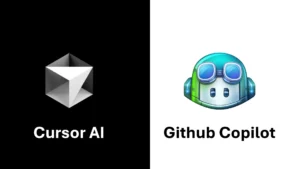Imagine being able to build a fully functional, AI-powered web app—right from your browser—with almost no setup. Sounds like a dream, right? That’s exactly what Google is aiming for with Firebase Studio, its latest innovation for developers.
If you’ve ever used Firebase before, you already know it’s a powerhouse for mobile and web development. But Firebase Studio takes things a step further, combining the flexibility of cloud development with the magic of AI. In this post, we’ll walk you through what Firebase Studio offers, how it stacks up against its competitors, the pros and cons, and whether it’s the right tool for you.
🚀 What is Firebase Studio?
Firebase Studio is a browser-based, AI-enhanced development environment built to help you prototype, build, and deploy full-stack applications—without needing to install anything. Think of it like your coding playground, where ideas turn into real apps in just a few clicks.
Highlights that make it exciting:
- AI-powered prototyping: Just describe what you want (with words, images, or even sketches), and Firebase Studio helps generate a working app layout.
- Gemini integration: Gemini is Google’s AI assistant that helps write code, find bugs, and even test your app—kind of like pair programming, but with a supercharged AI buddy.
- Ready-to-go templates: Whether you’re into React, Next.js, Flutter, or Node.js, you can start with a clean template and build fast.
- Built-in deployment: Push your app live with one click using Firebase Hosting or Google Cloud Run. No command line, no sweat.
- Real-time collaboration: Share your workspace and build together with teammates, all from your browser.
✅ What We Love
- No Setup Fuss: You don’t need to install tools, libraries, or anything else. Just open your browser and get started.
- Speedy Prototyping: Thanks to AI and pre-built templates, you can go from idea to working app way faster than traditional workflows.
- Great for Teams: Collaborating is as easy as sharing a link. No more pushing and pulling from GitHub just to work together.
- Deep Firebase & Google Cloud Integration: If you’re already in the Google ecosystem, it’s a smooth ride.
⚠️ What to Watch Out For
- Still in Preview: Firebase Studio is in an early stage, so expect a few bumps—occasional bugs, missing features, or quirks.
- Limited Language Support: It currently works best with Google-supported languages and stacks like JavaScript, Go, and Flutter.
- Vendor Lock-in: If you rely too heavily on Firebase services, migrating to another platform later might not be easy or cheap.
🆚 Firebase Studio vs. Competitors
Firebase Studio isn’t the only player in the cloud dev game. Let’s see how it stacks up:
Replit
- A popular browser-based IDE with tons of language support.
- Great for beginners and educators.
- Doesn’t offer the same level of deep AI assistance or integration with cloud deployment.
Bolt.new
- Also browser-based with AI-powered development.
- Focuses more on generating code from prompts.
- Still maturing in terms of features and ecosystem.
Lovable
- More visually creative, ideal for design-first projects.
- Less technical depth than Firebase Studio.
- Better suited for product designers and marketers than full-stack developers.
🧠 So, Should You Use Firebase Studio?
It’s a yes if:
- You want to build AI-enhanced apps quickly.
- You’re already using Firebase or Google Cloud.
- You appreciate having AI assistance when coding.
- You need a collaborative, browser-based dev setup.
You might want to wait if:
- You’re working with stacks not yet supported.
- You prefer more mature tools with established communities.
- You’re wary of being locked into one cloud provider.
💭 Final Thoughts
Firebase Studio is shaping up to be a game-changer for developers who want to build fast, smart, and collaboratively. It’s still finding its footing, but the direction is exciting—especially for teams looking to harness AI and cloud tools without the overhead.
If you like the idea of skipping the setup, getting real-time AI help, and deploying with a click, it’s definitely worth checking out. Just keep in mind that it’s still evolving, so be prepared for a few quirks along the way.
👉 Have you tried Firebase Studio yet? Would you trade your local setup for a browser-based one? Let us know your thoughts in the comments!
Would you like a short X (formerly Twitter) post to go along with this blog piece?